Get Devnet Tokens
For testing purpose, you can get test tokens via faucet on the Devnet.
Again, these tokens do not have the real monetary value.
1. Go to the Devnet Faucet Page
Click "More" and then "Devnet faucet" within the dropdown menu.
Or, jump to the page from here.
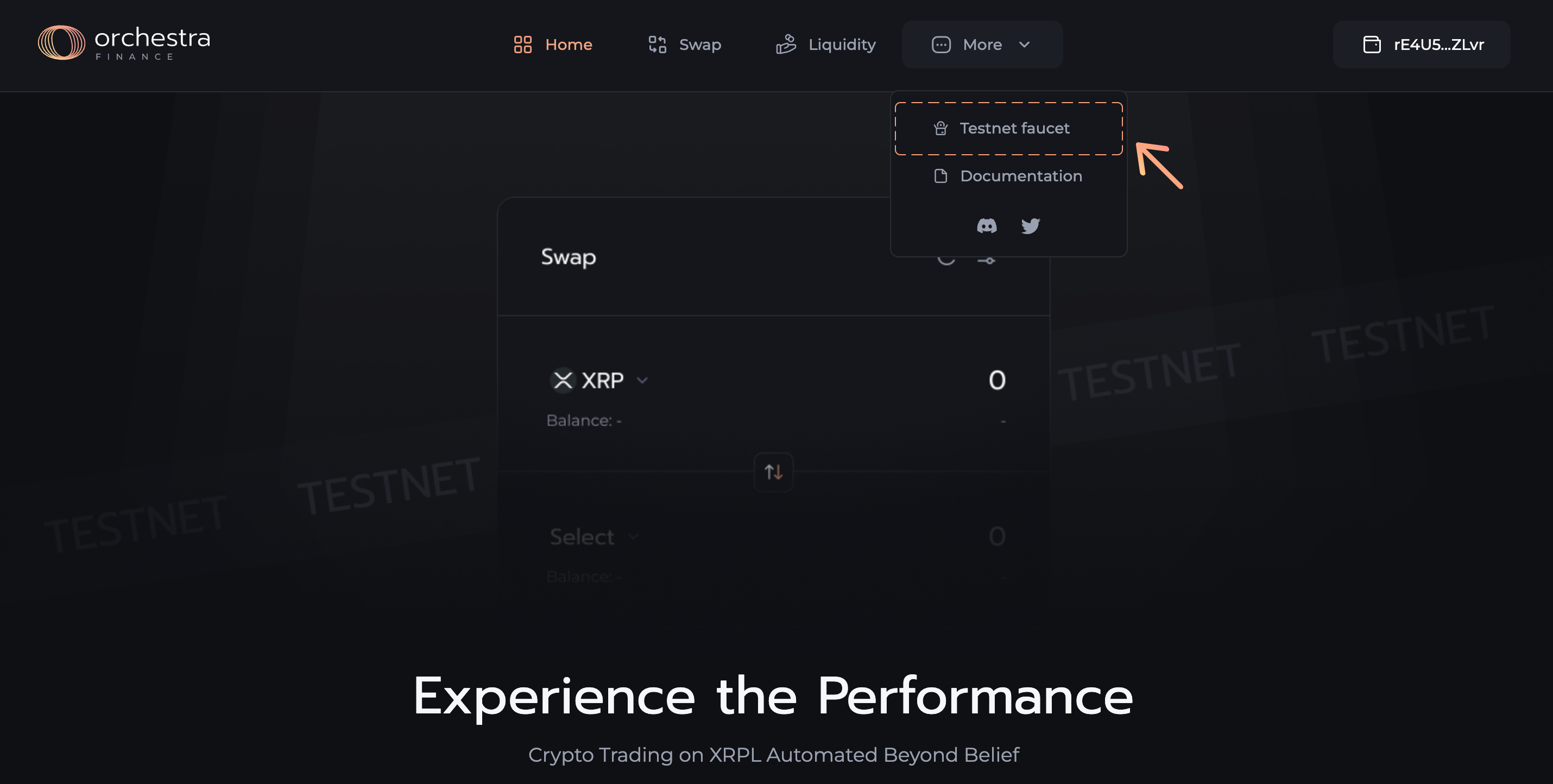
On the Devnet faucet page, you can find various test tokens.
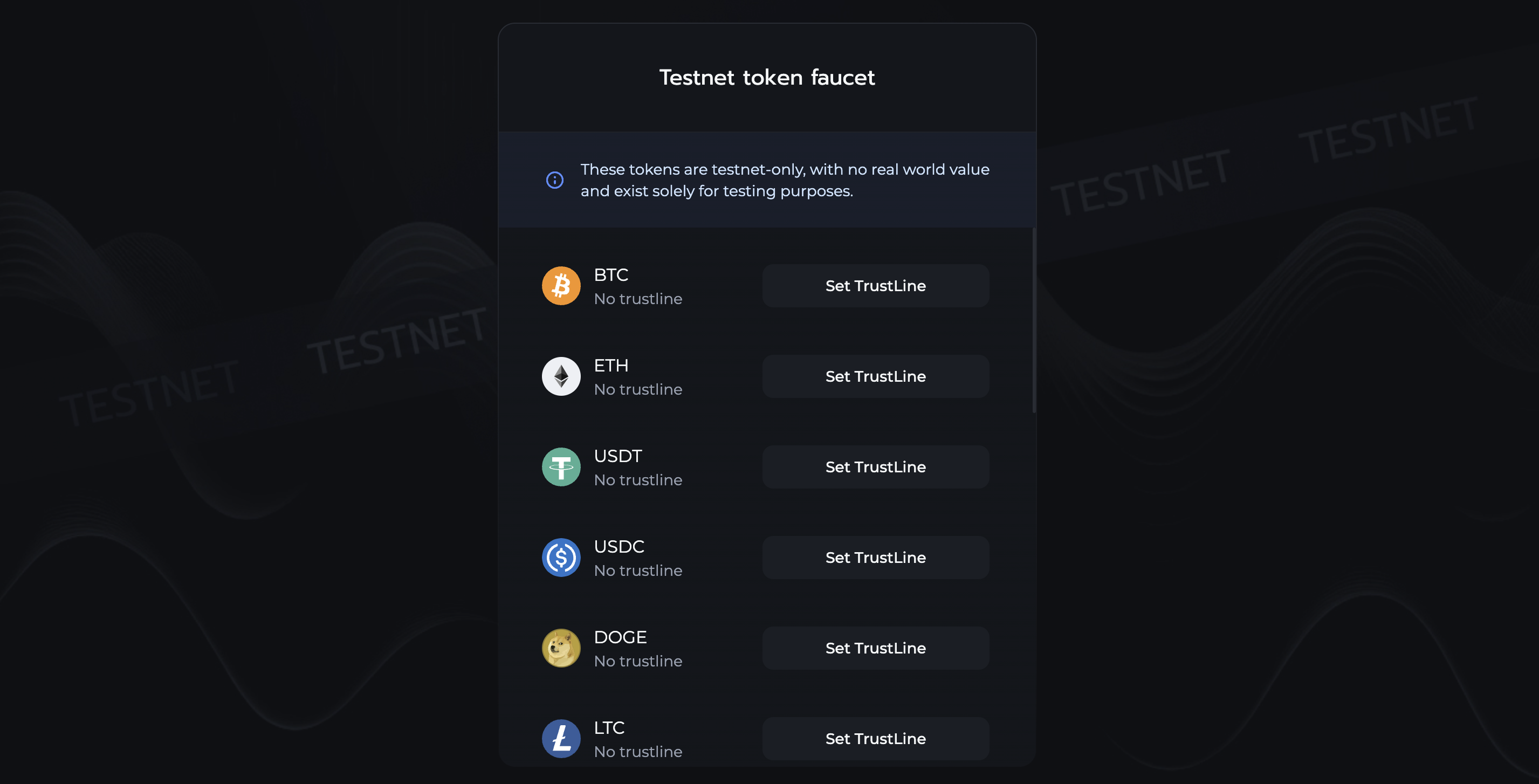
2. Set Trustline
In order to receive test tokens, you first have to set Trustlines.
Trustlines allow a user’s wallet to accept tokens issued on the XRP Ledger.
By default, token issuers cannot send tokens to a wallet that has not established a mutual indication of trust with the issuing wallet, i.e. a Trustline.
This feature on XRPL ensures that your wallet remains free from unwanted tokens, in contrast to EVM-compatible chains.
Setting a Trustline is easy. Here, let's try getting test BTC.
You'll just need to click the "Set Trustline" button.
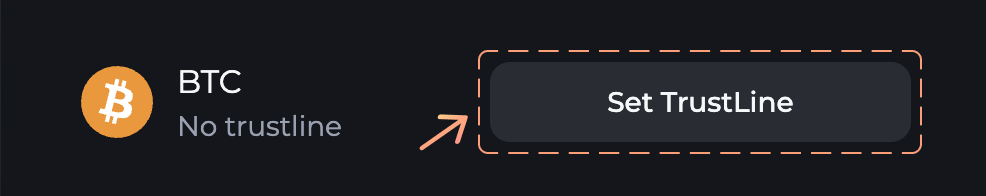
Crossmark will pop up and request you to sign. Click the "CONFIRM" button and enter your pin.
When it's completed, you can close Crossmark's small window.
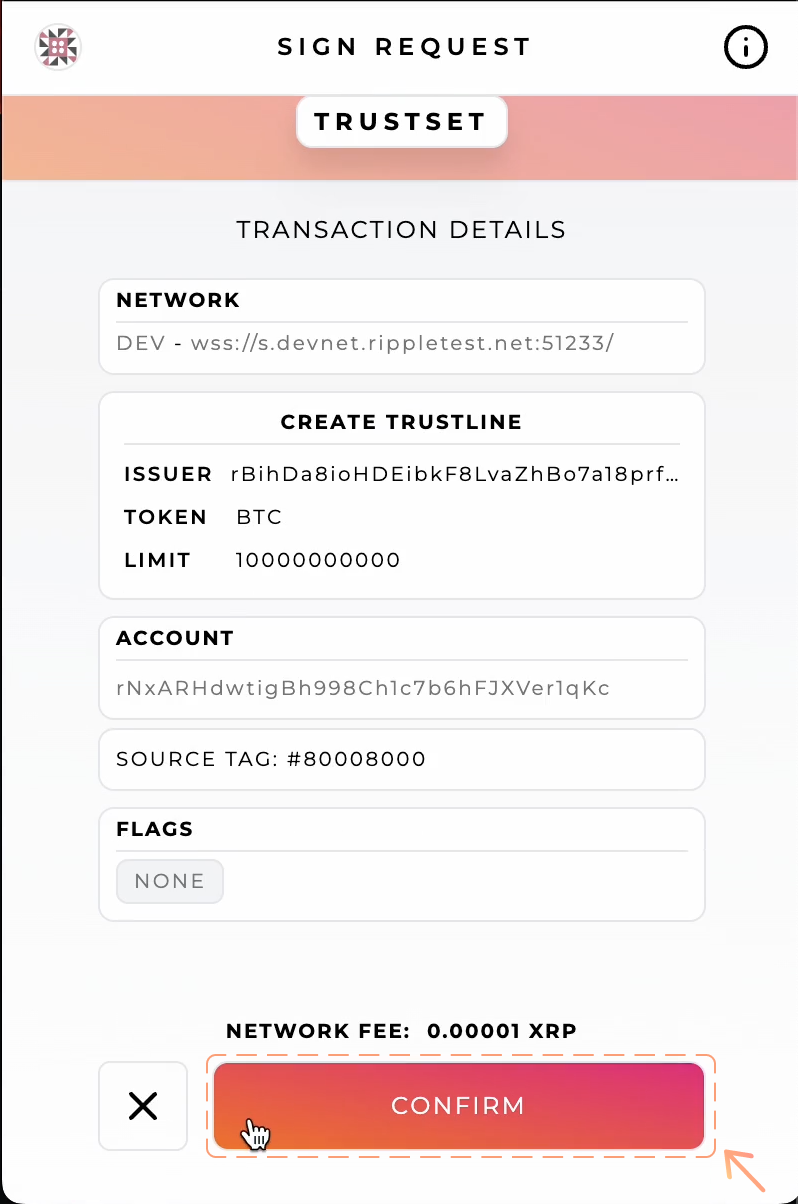
3. Get Devnet Tokens Like Water From a Faucet
To get Devnet BTC, click the "Get BTC" button.
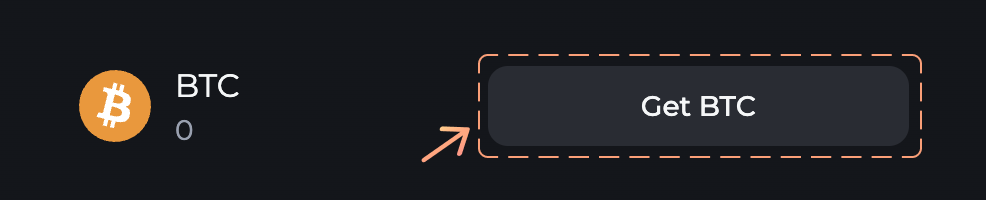
After few seconds waiting with a "requesting tokens..." message, the amount of test BTC in your wallet will be increased.
This feels like a dream feature, right? It's only for the Devnet, though (sorry!).
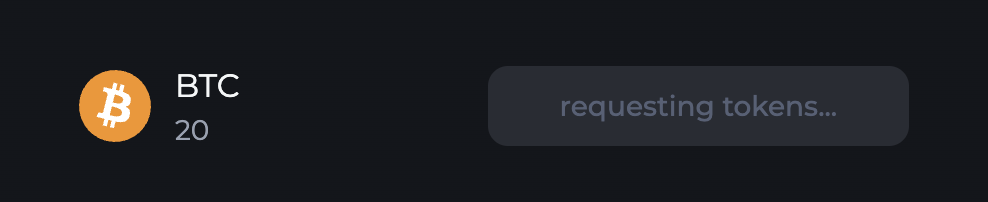
You can get the other Devnet tokens using the same method.
Happy testing!